Solmetric SunEye 210
The Solmetric SunEye is no longer on sale.
For alternative methods of shade management, click here
For ongoing SunEye service and support, please contact www.solmetric.com
Now includes the UK Solmetric MCS Shading Feature
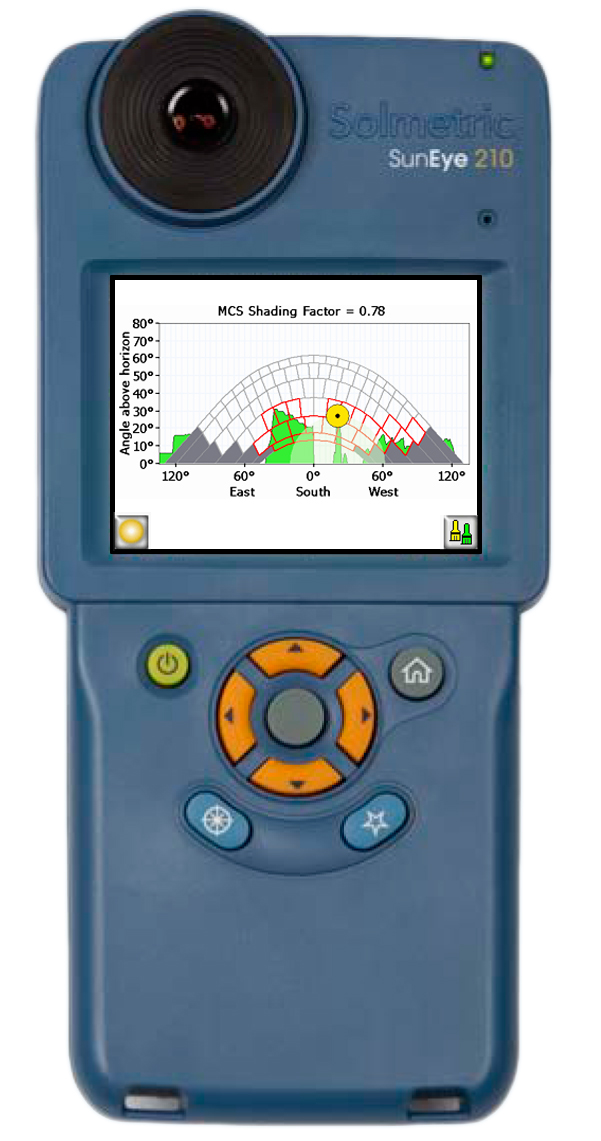
When using the Solmetric SunEye in the UK as an aid to meeting Microgeneration Certification Scheme (MCS) requirements, a new option is now available to show the results as a shading factor.
The Solmetric SunEye 210 precisely captures shading information as a 360° panoramic view, showing landscape features superimposed on a sunpath chart. Horizon and nearby shading objects are easily separable.
By following the step-by-step guide users can generate customer reports that optionally include MCS shade factor results along with the corresponding MCS chart.
See MCS Solmetric shade guide or Contact us

How does it work?
The Solmetric SunEye makes accurate shading analysis quick, easy and safe. Where roof access is possible the inbuilt inclinometer measures pitch by simply holding the SunEye against the roof.Where roof access is more difficult, the optional telescopic SunEye Extension Kit extends up to 5.4m (18ft) enabling roof measurements to be taken from the ground.
Skylines are captured by rotating the pole while the SunEye gives audio feedback. The SunEye will automatically correct the measurements for azimuth and tilt using inbuilt sensors.
The Extension Kit holds the SunEye steadily and securely as it is telescoped upwards. This enables shade analysis where roof access is not possible or where buildings have not yet been constructed.
Shading data can then be imported into PV*SOL for the most precise level of shading and sunpath analysis.
The Solmetric SunEye features:
- Electronic inclinometer.
- Electronic compass.
- Single-handed operation.
- Rugged, durable design.
- 2-Year Warranty worldwide.
- Integrated GPS (optional).
- High-capacity battery.
- Digital camera with fisheye lens.
The Solmetric SunEye also includes:
Live Survey Mode, enabling you to view sunpaths live as you walk the site.
The 'What If?' function, which allows you to edit sunpath obstacles and shading objects with new-scenario storage.
Quick Capture mode, minimising the amount of time spent on the roof.
Target Mode, to enable accurate measurements even when nearby metal distorts the compass reading.
How does it import into PV*SOL?
Importing the horizon and sunpath data to PV*SOL is quick and simple, with impressive results:
Step One: With the Solmetric SunEye, the horizon is measured in single-degree azimuth increments through the full 360-degree panorama.
Step Two: A file is created which can be opened in the 2D mode of PV*SOL Expert and in PV*SOL Pro.
Step Three: To fully visualise shading in 360 degrees, open the file in the 3D mode of PV*SOL Expert.
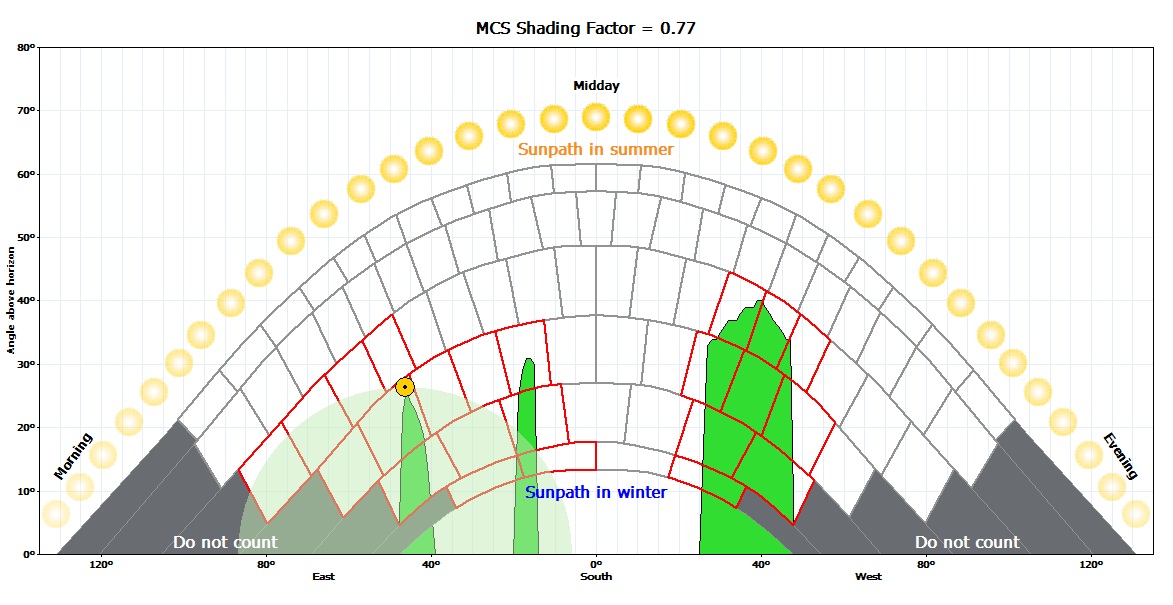
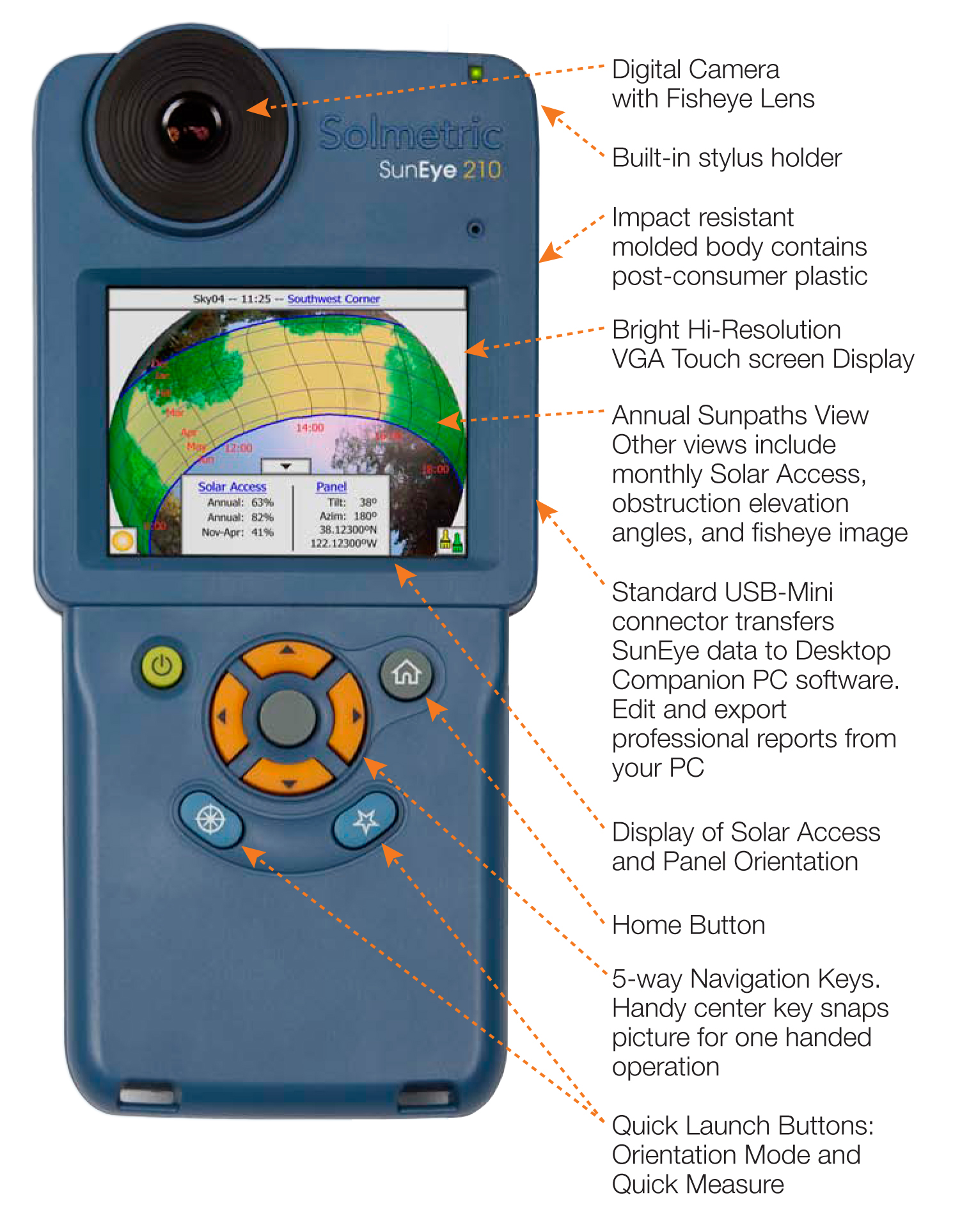
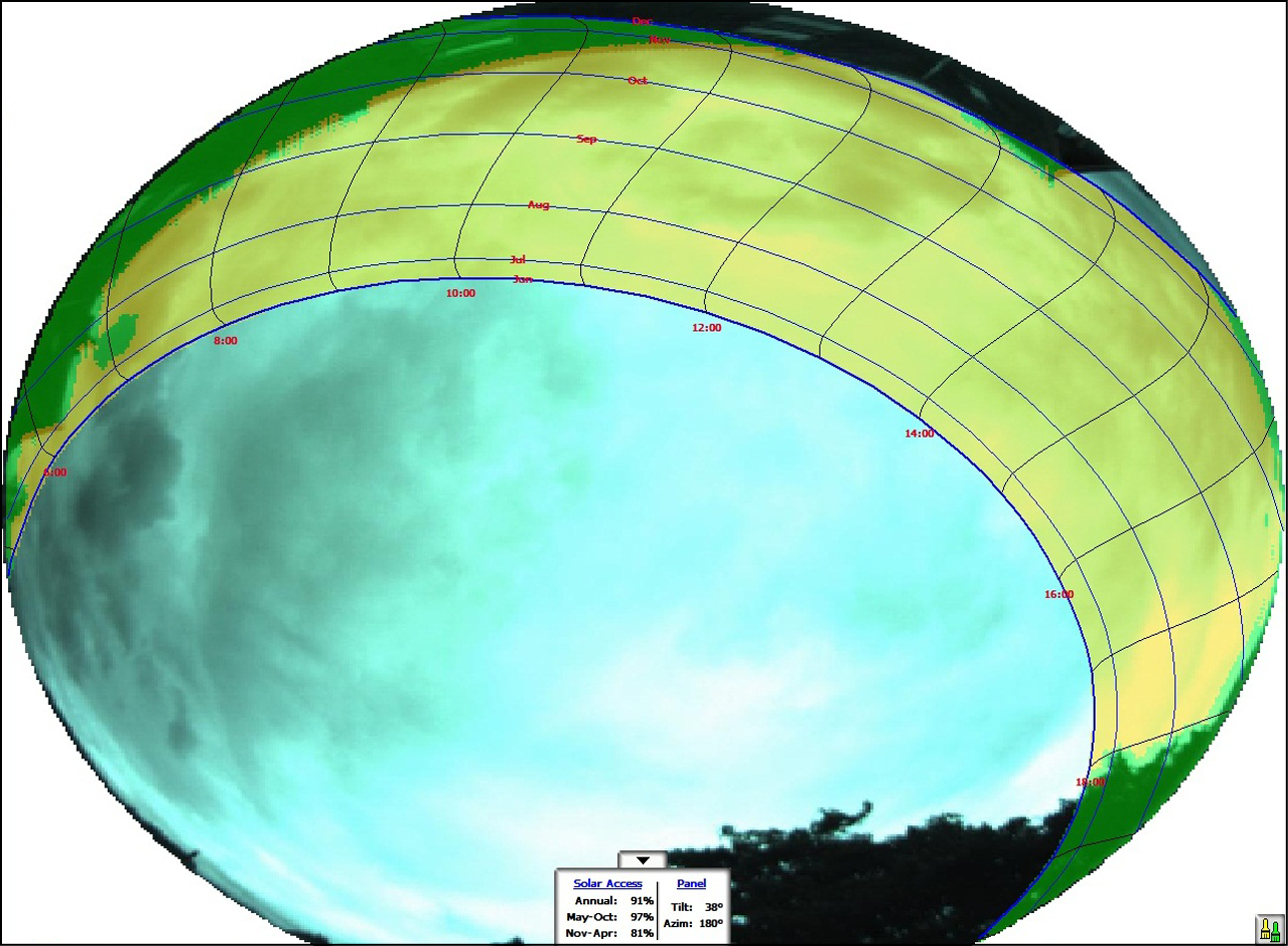 Step One
Step One
 Step Two
Step Two
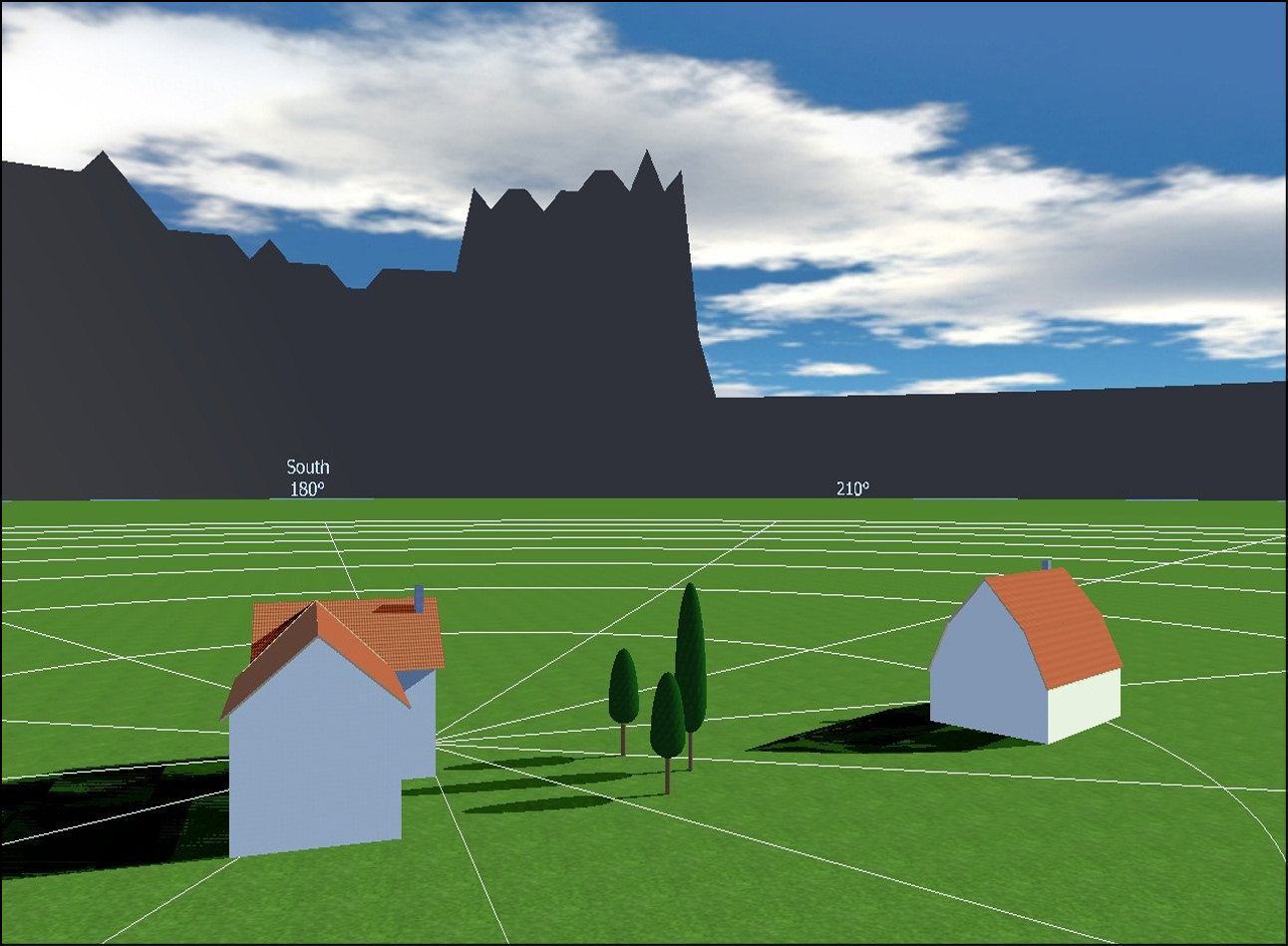 Step Three
Step Three